In a competitive market, local visibility is everything, especially for businesses offering home services like garage door repair. Whether you’re an independent contractor or a growing team, one of the most powerful tools at your disposal is Google Business Profile (GBP).
When optimized correctly, your GBP listing can drive local traffic, boost credibility, and significantly increase customer inquiries.
According to a 2023 study by BrightLocal, 98% of consumers used the internet to find local businesses, and 87% used Google to evaluate local services. These numbers make it clear why an optimized GBP is non-negotiable for any garage door repair company looking to grow.
Why You Need to Optimize Google Business Profile for Garage Door Repair Service
Before we dive into the how-to, it’s important to understand the why. Garage door issues often require urgent solutions. When homeowners search for a repair service, they typically choose one of the first listings shown on Google Maps or in the local pack.
An incomplete or unoptimized profile could push your business out of that prime real estate.
Moreover, Google Business Profiles are not just listings, they are mini-websites that influence how potential clients perceive and contact your business. A fully optimized profile builds trust, improves local SEO, and boosts calls and direction requests from your service area.
Ways To Optimize Google Business Profile for Garage Door Repair Service
1. Claim and Verify Your Google Business Profile
Start by visiting Google Business and either claim an existing listing or create a new one. Verification is typically done via a mailed postcard, but in some cases, you may be offered phone or email verification. Until your listing is verified, it won’t appear in Google search results or maps.
Tip: Ensure your business name is consistent with how it’s listed elsewhere online (website, Yelp, Angi, BBB, etc.). This consistency is key to establishing credibility and avoiding duplicate entries.
2. Use a Clear and Keyword-Rich Business Description
Google allows up to 750 characters for your business description. Use this space to highlight your services and areas served, and naturally incorporate keywords like:
- Garage door repair
- Emergency garage door service
- Broken spring replacement
- Local garage door technician
Example:
“With over 15 years of experience, we specialize in garage door repair, spring replacement, and opener installation across [City/Area]. Our licensed technicians are available for same-day emergency services.”
Avoid keyword stuffing, keep it natural and informative.
3. Choose the Right Categories
Your primary category should be Garage Door Supplier or Garage Door Services. Then, use secondary categories to cover related services, such as:
- Garage door repair
- Door supplier
- Garage builder
- Home improvement
This helps Google match your business with relevant searches.
4. Keep Your NAP (Name, Address, Phone Number) Accurate and Consistent
Your NAP details should match your website and other listings exactly. Even small inconsistencies (like “St.” vs “Street”) can confuse Google and hurt your local rankings.
Also, include a local area code phone number; Google sees this as a trust signal.
5. Add High-Quality Photos and Videos
Photos significantly impact engagement. According to Google, businesses with photos receive 42% more requests for directions and 35% more click-throughs to their websites.
Upload:
- Exterior and interior shots of your office or vehicle
- Before-and-after repair photos
- Team photos in branded uniforms
- Videos of repairs or short service explanations
Update visuals regularly to signal that your business is active.
6. Enable Messaging and Respond Quickly
Google Business Profile allows direct messaging through the listing. Enabling this feature lets customers contact you instantly via text. Just remember to:
- Respond within 24 hours (ideally faster)
- Keep messages professional and helpful
- Use auto-replies during off-hours
Speed matters: 82% of local customers expect responses within a day.
7. Post Regular Updates
Use the “Posts” feature to share:
- Seasonal promotions (e.g., winter tune-ups)
- Service highlights
- Customer testimonials
- Maintenance tips for homeowners
Posts appear in your profile and help it stay fresh—Google likes active listings. Aim to post at least once per week.
8. Collect and Respond to Customer Reviews
Reviews are critical to local SEO and trust-building. According to ReviewTrackers, 94% of consumers say a bad review has convinced them to avoid a business, while 88% trust reviews as much as personal recommendations.
Encourage every satisfied customer to leave a review by:
- Sending follow-up texts or emails
- Including a review link in invoices or receipts
- Mentioning it during service visits
Always respond to reviews, good or bad. A polite, appreciative reply shows professionalism and builds trust with future customers.
9. Add Products and Services
Google lets you list your services in detail, including pricing (optional). This feature helps customers understand exactly what you offer and can boost visibility for niche services like:
- Garage door opener installation
- Custom garage doors
- Emergency repair
- Commercial garage doors
Use clear titles and short, benefit-driven descriptions.
10. Optimize for Service Areas
If you don’t have a storefront, you can hide your physical address and list specific service areas instead. This is perfect for mobile repair businesses.
List all the cities, zip codes, or neighborhoods you serve. Make sure this aligns with what’s mentioned on your website and other listings.
11. Link to Key Pages on Your Website
Your GBP profile should link to your homepage, but you can also include links in your Posts or Services section to specific pages, like:
- Garage Door Spring Repair
- Emergency Repairs
- Service Area Locations
This boosts local SEO and improves the user journey from search to contact.
12. Use UTM Parameters to Track Clicks
Want to see how many leads you’re getting from your GBP? Add a UTM tracking code to your website URL so you can monitor traffic in Google Analytics. Here’s a sample URL:
https://yourwebsite.com/?utm_source=google&utm_medium=local&utm_campaign=GBP
This insight helps you measure ROI and refine your local strategy.
13. Monitor Performance with Google Insights
Your GBP dashboard includes Insights, showing how customers found your profile and what actions they took (calls, direction requests, website visits).
Track metrics like:
- Search terms used
- Profile views
- Engagement trends
Use this data to adjust your keywords, photos, and posts accordingly.
Bonus Tips to Stay Ahead of Competitors
- Check your competitors’ profiles: Look at what they post, what categories they use, and how they structure their reviews.
- Update regularly: Outdated hours, missing services, or broken links can hurt trust and visibility.
- Use Google Q&A: Seed common questions and answer them proactively on your profile (e.g., “Do you offer same-day garage door repair?”).
Final Thoughts
Your Google Business Profile is more than just a listing—it’s a dynamic tool to attract new customers, improve your search visibility, and establish trust within your community. With proper optimization, it can be your best-performing digital asset, often outperforming your website in local search scenarios.
By following this guide, garage door repair professionals can improve their chances of being seen, chosen, and contacted by local homeowners searching for fast, reliable help.


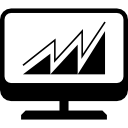
Trackbacks/Pingbacks